Apple's Next Big Thing Might Be a Button
Shutter Button: Capture Photos and Videos
Apple is introducing the iPhone 16 on September 9th. Rumors suggest a new “capture button”, dedicated to photography, will be a key feature. Here’s what we know:
- Light press to autofocus
- Harder press to take a photo or record a video
- Swipe left and right to zoom in and out
This isn’t entirely new. Many Sony Xperia and Windows Phone devices had similar buttons years ago.
Nokia Lumia 1020 (Wirefly)
Record Button: Capture All Sensor Data
Most rumors suggest this is just a camera button. But it seems unlikely that Apple would make a big deal about a feature that competitors had a decade ago. Apple isn’t known for cluttering devices with unnecessary features. They’ve removed the home button, the headphone jack, the SIM card tray, and there are even rumors of a portless phone. A simple camera button seems out of character.
My theory? This button will be used to capture everything. Let me illustrate:
-
Bird Watching: A flash of red catches your eye as you’re walking through the park. Without fumbling with your phone’s lock screen or camera app, you simply press the capture button. Instantly, you’re recording video of a rare cardinal flitting between branches. Short presses capture still images, ensuring you don’t miss a moment of this fleeting encounter.
The button is the entry point to Camera

-
Lecture Recording: Your professor begins a crucial lecture on quantum mechanics. A long-press on the capture button starts recording audio. As she covers complex topics, you short-press to mark key points like Schrödinger’s equation and quantum entanglement. After class, you have the entire lecture with important concepts flagged for easy review.
The button is the entry point to Voice Memos

-
Race Timing: The starter raises his pistol for the 100-meter dash. You realize you’re supposed to time the race. You hit the capture button as the gun fires. Quick presses mark each runner’s finish.
The button is the entry point to Clock

-
Trail Mapping: You clip into your pedals at the trailhead of a new mountain biking route. A long-press on the capture button begins tracking your ride. As you navigate, you short-press to mark challenging sections, beautiful viewpoints, and trail junctions. By the end, you’ve created a detailed map of your ride.
The button is the entry point to Fitness

These scenarios hint at the capture button’s versatility, but they only scratch the surface of its potential. The true power of this button lies in its ability to harness your phone’s array of sensors:
- Cameras
- Microphones
- GPS
- Accelerometer
- Gyroscope
- Magnetometer
- Barometer
- Proximity sensor
- Ambient light sensor
- LiDAR scanner
iPhone sensors (Phone Arena)
The capture button could record data from all these sensors simultaneously, creating a rich, multi-dimensional record of your experiences. In a world where data storage is becoming increasingly affordable and precious moments are invaluable, why limit capture to just one sensor? This opens up unprecedented possibilities for preserving and understanding our experiences.
| Video | Audio | Time | GPS | Health | |
|---|---|---|---|---|---|
| Camera | ✅ | ✅ | ✅ | ✅ | ❌ |
| Voice Memos | ❌ | ✅ | ✅ | ✅ | ❌ |
| Stopwatch | ❌ | ❌ | ✅ | ❌ | ❌ |
| Fitness | ❌ | ❌ | ✅ | ✅ | ✅ |
| Capture button | ✅ | ✅ | ✅ | ✅ | ✅ |
Save Button: Capture Any Digital Content
But why stop at capturing what’s happening outside your phone? What about capturing what’s inside?
Currently, taking a screenshot is a clumsy process. It requires an awkward combination of button presses, often resulting in accidental phone locks or volume changes. It’s a pain point that’s been around for too long. The capture button becomes the new screenshot button. A single press captures a screenshot, while a long press initiates screen recording.
How to take a screenshot on iPhone (wikiHow)
And it will do more than just capture pixels. Think about the seamless integration across your digital life:
- Long press to record a call in Phone

- Short press to bookmark a page in Books
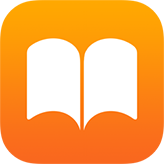
- Short press to bookmark a webpage in Safari

- Short press to copy selected text to clipboard
This versatility transforms the capture button into a universal “save” button. By standardizing how we bookmark, save, or record content across apps, it streamlines digital interactions, making it effortless to preserve and revisit important information.
Action Button: Capture Objects to Act Upon
This capture button isn’t just another feature—it’s poised to become the most used function on your device, your ultimate go-to for interacting with the world. You’ll press it, not just to capture the moment, but also to elevate it:
- Point at a QR code -> Open link (Safari
 )
) - Point at a phone number -> Call (Phone
 )
) - Point at foreign language -> Translate (Translate
 )
) - Point at a note -> Save (Notes
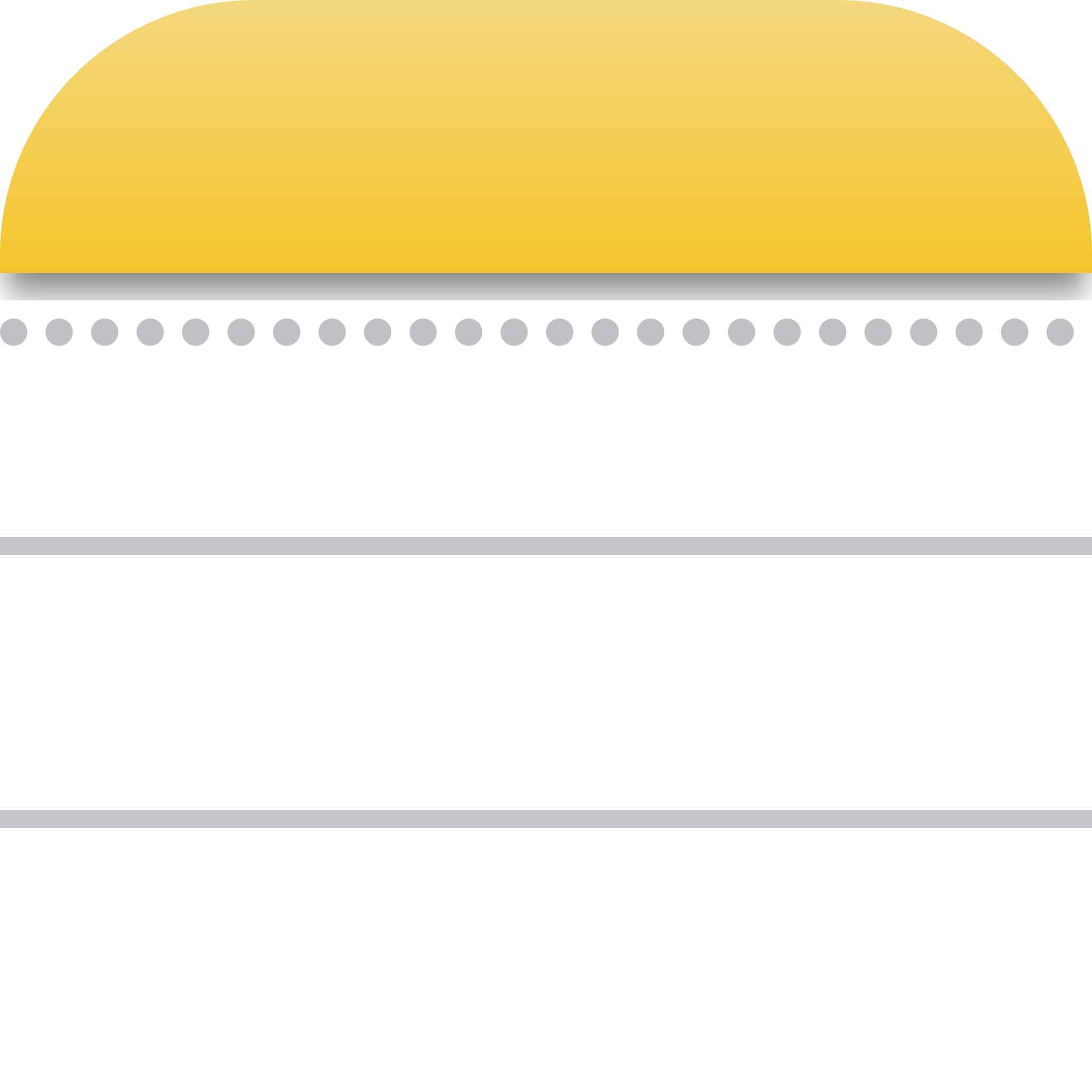 )
) - Point at a document -> Scan (Files
 )
) - Point at a math problem -> Solve (Calculator
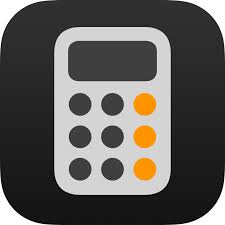 )
) - Point at music playing -> Identify (Shazam
 )
) - Point at a business card -> Save contact (Contacts
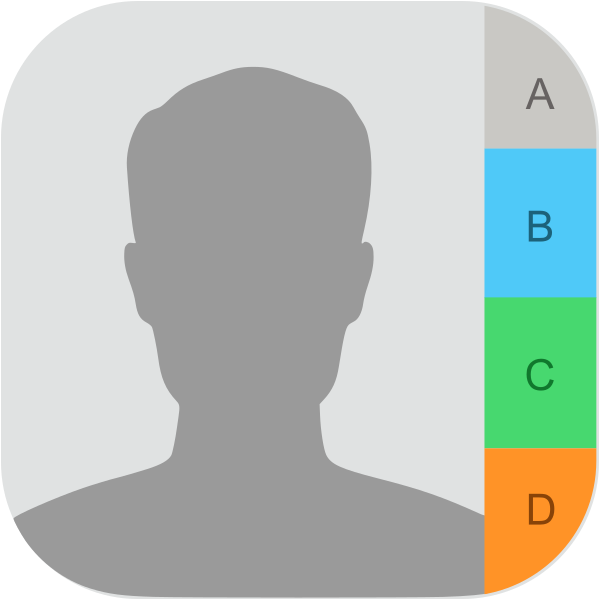 )
) - Point at a Wi-Fi password -> Connect (Settings
 )
) - Point at a nutrition label -> Log food (Health
)
- Point at an event poster -> Add to calendar (Calendar
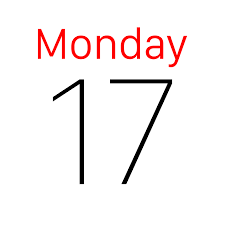 )
) - Point at a movie ticket -> Add to wallet (Wallet
 )
) - Point at a book cover -> Add to reading list (Books
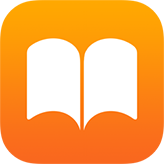 )
) - Point at a movie poster -> Add to watchlist (TV
 )
) - Point at a prescription label -> Set medication reminder (Health
)
- Point at houseplant -> Set watering reminder (Reminders
 )
) - Point at a landmark -> Open details (Maps
 )
) - Point at exercise equipment -> Start a workout (Fitness
 )
) - Point at a recipe’s cooking time -> Set a timer (Clock
 )
) - Ask “What’s the weather?” -> Get forecast (Weather
 )
) - Say “Lock the front door” -> Lock front door (Home
 )
)
This button is not only the ultimate capture tool. It’s a universal trigger for capturing, processing, and acting on information. By making all sensors instantly accessible, it obsoletes the need for separate activation methods. The dedicated Siri  button? Gone. This new button does it all, making voice assistants just one of many possible responses to the rich data it collects.
button? Gone. This new button does it all, making voice assistants just one of many possible responses to the rich data it collects.
No Button: Capture Your Environment Continuously
While revolutionary, this button is likely a transitional technology. The future probably doesn’t involve pressing buttons or pointing at things.
We don’t want to take photos; we want always-on capture like Google Clips. We don’t want to take screenshots; we want Microsoft Recall. We don’t want to point at things; we want the Ray-Ban Meta glasses.
Ray-Ban Meta smart glasses (Ray-Ban)
The ultimate goal is continuous capture, seamlessly blending our devices with our perception. This paradigm shift aims to enhance human memory and cognition, preserving what matters most without conscious effort. By eliminating friction in both capturing and processing information, we’re unlocking new levels of human-computer interaction. Our devices will become extensions of ourselves, anticipating our needs and augmenting our abilities in real-time.
This evolution represents more than just technological advancement - it’s a gateway to a new dimension of human experience. As we transcend our biological limitations, we enter a realm of perfect recall and instant knowledge access. Our consciousness expands beyond physical confines, merging with the very fabric of information. Every moment, thought, and sensation becomes a thread in the grand tapestry of existence. We approach a kind of digital immortality, our lives forever accessible in the cosmic databank of human experience.
Or maybe it’s just a shutter button.





